Product Support - USB Flash Drive
What is "Autorun" and how does it work? Back
How to Auto-run (Webkey):
You know that Windows that pops up on a computer whenever a USB flash drive is inserted? Let us show you how auto-run works:-
What’s Webkey?
Web key is an USB device similar to USB flash drive without any storage capacity. It is primarily designed to store website address. Webkey will open the web browser and launch the designed website when USB is inserted to PC.
Webkey delivers the audience directly to a website. Webkey can be used with Idol Memory’s ultra-thin USB card or any other USB casing. Idol Memory can help you custom create Webkey for direct mail, digital brochure, or any promotional campaign that makes the brand a lasting impression. Check out iBiz customize webkey.
-
ONE-click Auto-run using locked drive partition on Standard USB Flash Drive
One-click Auto-run works the same way as Web key. The main difference is Web key has no storage capacity. This is the easiest way to take the user to the information you want him to see with one click of a button. First, user will see an AutoPlay screen pops up when USB drive is inserted in the computer. User clicks on “Run” and it will launch the website or designed program on the USB drive. With the enhanced software security, “zero-click” auto-run is no longer available on both Microsoft Windows and Apple Computer.
Cons: Locking the partition is required. The locked partition is a non-erasable partition, similar to CD partition, which means the partition is not available to user for data storage.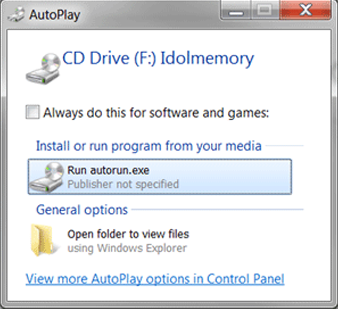
-
TWO-click Auto-run using non-locked drive partition
Alternatively, the auto-run works just as well as the one-click auto-run without needing to lock the USB drive. When the USB drive is inserted, the same AutoPlay window will pop up.
Click One: Instead of selecting the “Run” option, user will open folder to view file
Click Two: When the folder is opened, user selects the file to click on to open the program or web page to launch the website.
Cons: User has the option to delete the auto-run files if they choose to.
- Auto-Run Web Page
The web page (HTML) file stores the website file that takes the user to the targeted website. This web page is also known as a redirect page. It opens the web browser and displays the website. This web page can be a page located on the web or on the USB flash drive.
Any other questions? Call 1-888-505-8088 and let us help you to make your USB project work for you!
- Copyright © 2019 Idol Memory. All rights reserved.
- 855.668.8999
- info@idolmemory.com
- ASI 62222 / PPAI 508496 / SAGE 69147 / DC 462110
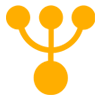




 Ultra-thin Credit Card USB
Ultra-thin Credit Card USB iStick/iBar
iStick/iBar iSpot 100
iSpot 100 iMove Fitness Band
iMove Fitness Band iMove Plus Fitness Band
iMove Plus Fitness Band WISO Safety Alarm
WISO Safety Alarm